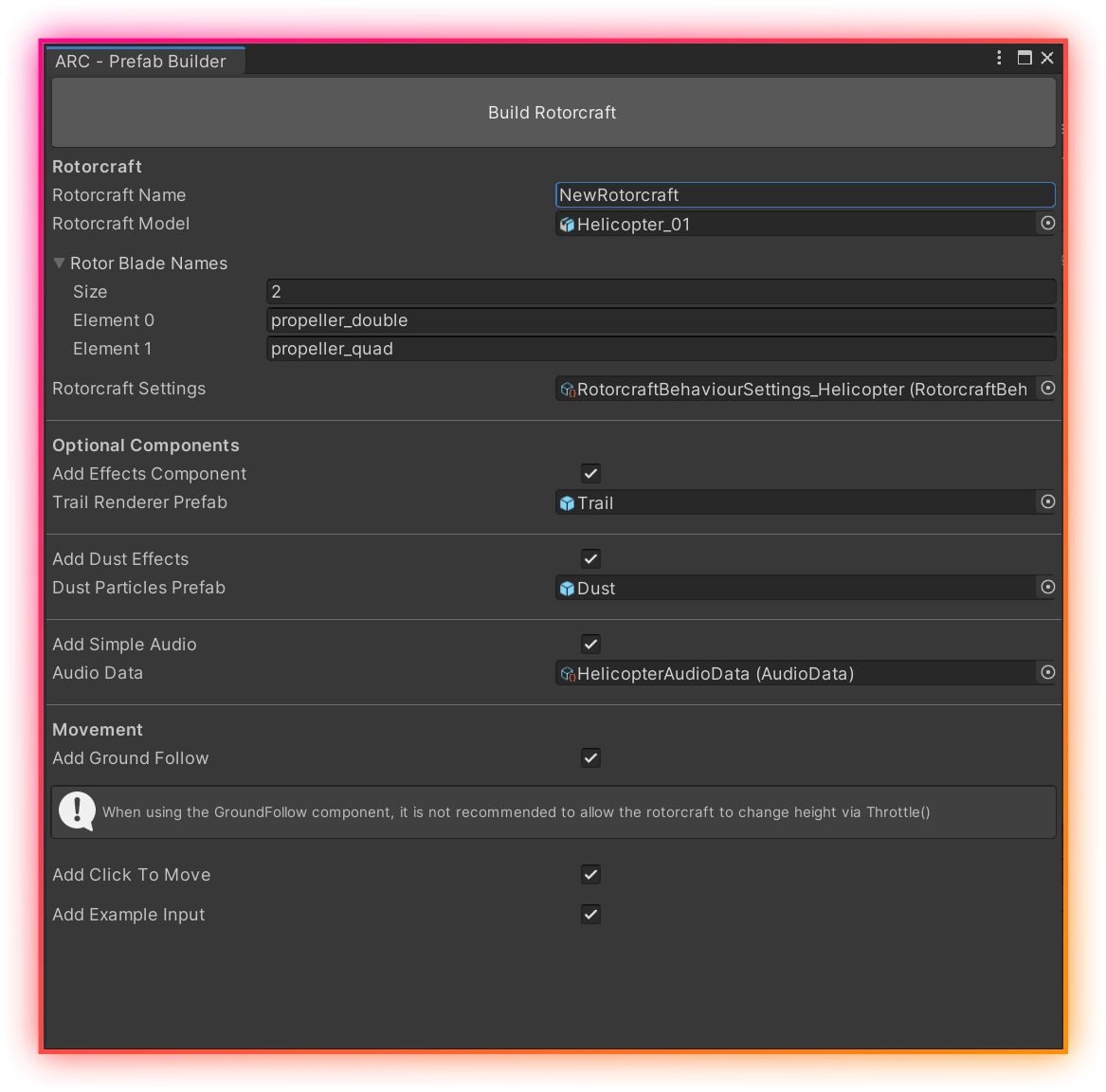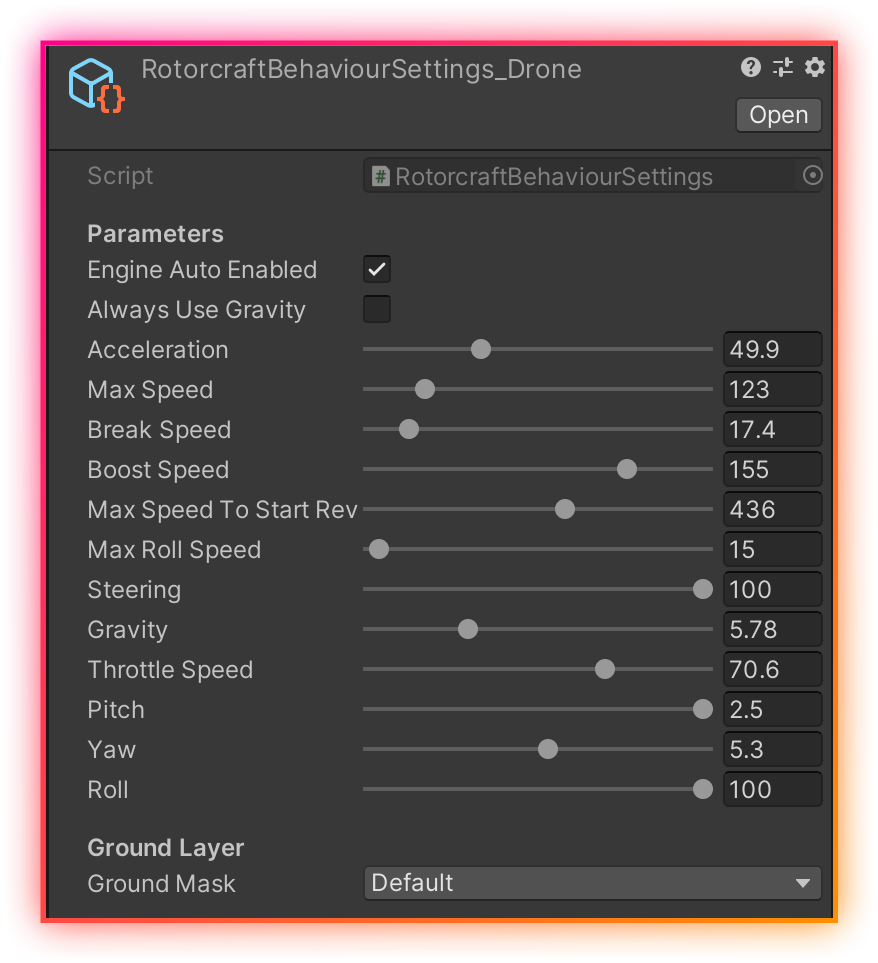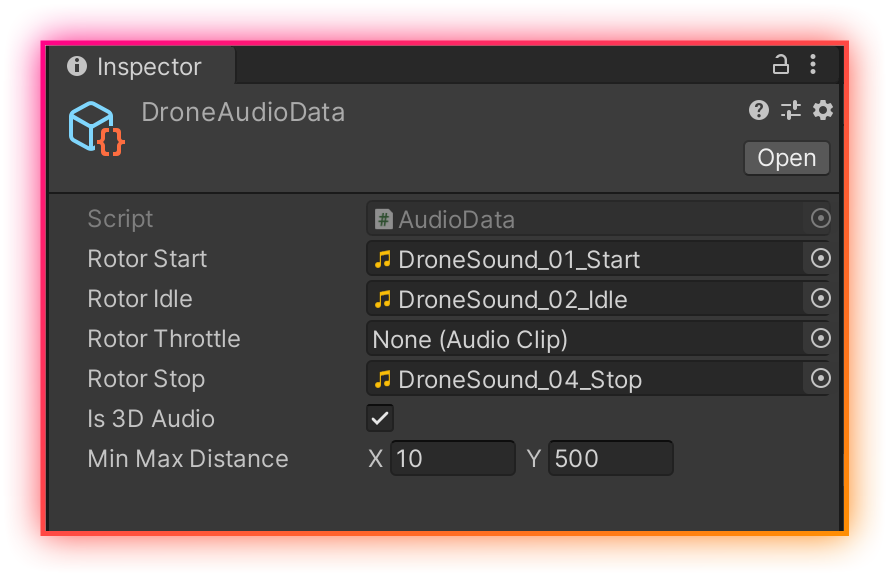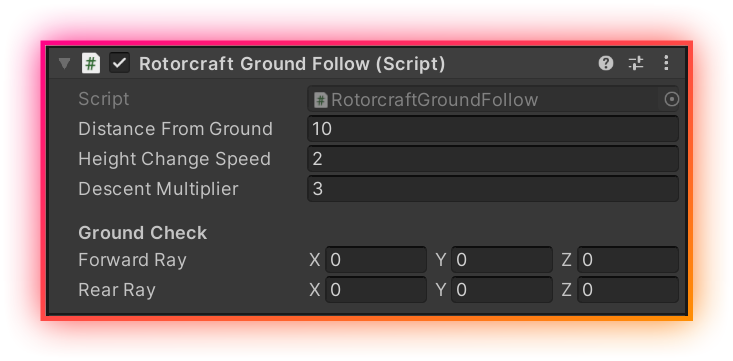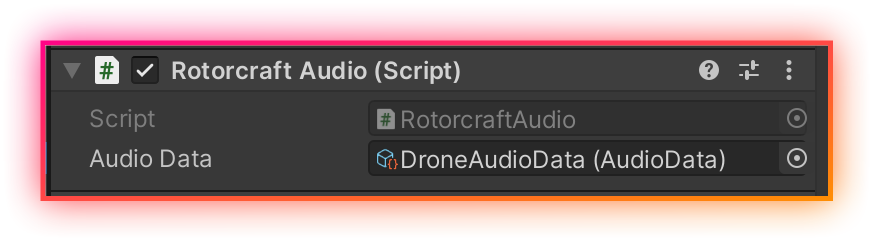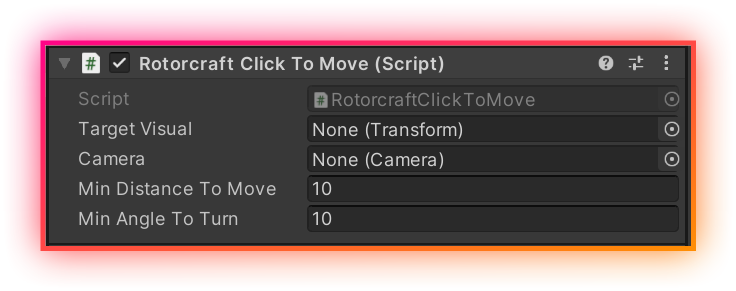Assets
Arcade Rotocraft Controller

About
Arcade Rotorcraft Controller (ARC) is a simple controller asset allowing you to quickly and easily create any type of rotorcraft – for example: a drone or helicopter. The customizable arcade-y feel to the drones gives a fun, satisfying, player experience to your game.
Included is a Rotorcraft Prefab Builder editor window, which allows you to setup a new rotorcraft in seconds! Just link the required objects and fill in the details, press a button and you’ve got your new vehicle!
Features
Prefab Builder - Link - ARC comes with a handy 'Prefab Builder' to help you quickly put together a working, controllable, flying rotorcraft vehicle (helicopter, drone, etc). Assign the model, fill out a few details, press build and be piloting your new vehicle around in seconds!
Rotorcraft Settings - Link - All the settings for a rotorcraft behaviour are stored on Scriptable Objects, for ease - allowing you to reuse and update settings across multiple flying vehicles.
Audio - Link - A simple audio solution is included for whirling those blades! Included is an exmaple demonstrating engine start/ stop, engine running and collisions.
Ground Follow - Link - With the strict ground follow mode, the vehicle will stay close to the ground and not leap off the top of a steep decline. Suitable for 'Desert Strike' like games.
Click to Move - Link - The Click To Move component is for games with a top down view and mouse controls, allowing you to click a location on the map to set a target position, and then the rotorcraft will make its way to that target position.